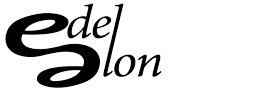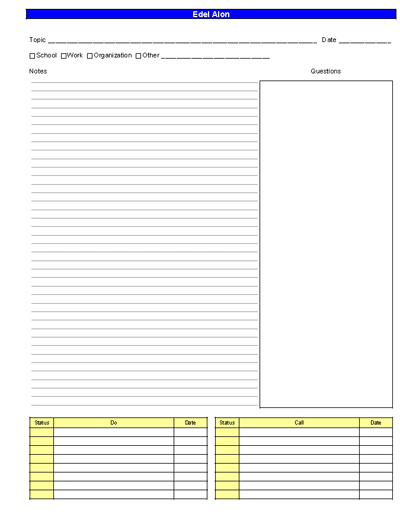I was so frustrated one day while using prepackaged note templates that I decided to create my own. My frustration was built from not having the right fields of the things I needed to take down to follow up with later.
I was so frustrated one day while using prepackaged note templates that I decided to create my own. My frustration was built from not having the right fields of the things I needed to take down to follow up with later.
Plus, I really like personalized stationery. Let’s go over the template I have. I created it in Microsoft Word and used a bunch of tables and lines to draw out the boxes. The only reason why I did this in Word was freedom from Illustrator, Pagemaker, and Photoshop on my machines that don’t have the software. The top line is basic: Topic and Date. The second line can be customized for your liking. When I created this, I was in school, part of a couple of organizations and working all at the same time. The Other field was saved for things like home stuff or conferences.
Notes and Questions are the main part of this template. Take notes on the left and write down questions that you have on the right. After doing some research, I guess this looks like the Cornell Note-Taking Format or Column Format except they put questions on the left and notes on the right. Whatever the case, this format works for me. I guess mainly because I’m taking notes while at work or doing something for an organization. I also use the box on the right to doodle and as a task list.
The bottom of the template helps me organize what I should do next or who to call.
I added a PDF version for you to print out but also the original version for you to personalize. Enjoy!
References:
Meeting Notes (PDF)
Meeting Notes (MS Word)