The cost for hard drive space is becoming cheaper and cheaper. Today’s prices are about $0.10 per gigabyte and by the time I publish this I expect it to be at $0.09 per gigabyte. I’m not even considering the free cloud storage services out there. If you’ve been using a computer for more than 3 years, I’m going to assume that you have many files and folders and they are probably scattered all over the place like on CDs, DVDs, external hard drives, USB sticks, multiple computers, and maybe even the cloud. Wouldn’t it be nice to have all these files in one location?
For me, I have work stuff mixed in with family portraits and tax files, etc… Let’s not even go into the internet downloads folder. I’m sure yours contains downloads that you totally forgot about. So where to begin…
The first thing is to understand that this is going to take a while so if you’re not ready, at least consider laying down the foundation for the possibility of organizing. After acknowledging the fact that you need help with organizing your digital life, I would start off by purchasing a place to store your files. Storage can be an external hard drive, internal hard drive (if you have space in your computer), an external file server, or even the cloud. Each of these has pros and cons so my simple answers are: external drives tend to die since they get toss around; internal drives are best if you have room to fit another one in and know an IT person to install it; file server technology is getting better but the cost to maintain is high; clouds are great if you have fast internet and are not paranoid that someone else can see your files.
Now after choosing your storage media the next step is to start organizing. For this next exercise, I decided to use Julie Morgenstern’s formula of organizing and convert it for a more digital approach. I’ve found that the same steps will work. Here’s an excerpt from her blog:
Julie Morgenstern’s Organizing Formula – SPACE
Sort: No matter what you are organizing, from papers to clothes to toys, start by grouping similar items just to see what you have. Clear a space on the floor, begin in one corner, and circle the room- putting each item into a category. Resist the urge to focus on throwing things out right away–it’s much easier to decide what to keep and what to toss once you have some perspective on how much you’ve accumulated in each category.Purge: Now, going pile by pile, review the contents, asking yourself of each item: “Do I use this? Do I love this?” If you answer yes to either question, keep it. If no, out it goes. Most of us only use about 20% of everything we own. E.g. we wear the same 20% of our clothing, refer back to the same 20% of our files, and listen to the same 20% of our CDs over and over again. Still, purging is the toughest step. To make it easier, keep the following in mind:
Assign a home: Decide precisely where you’re going to store each category of keepers. Be specific- Which shelf, which drawer, which section of the rod, which side of the bed? Keep frequency of use, accessibility, and logical sequencing in mind when assigning homes. E.g. workout wear might make sense next to bathing suits. Dress shirts next to blazers.
Containerize: Containers allow you to personalize and beautify your system. By waiting until this stage to go shopping, you’ll be sure to get the exact containers you need. Make a list, measure the spaces you containers must fit into, and take your tape measure to the store. Label containers to make it easy for you and your family to remember what goes where.
Equalize: Once your system is in place, design a simple maintenance program. A well-organized room takes no more than five minutes to clean up at the end of each day no matter how messy it gets. Annual “Tune-ups” will ensure your system keeps pace with your changing needs, possessions and priorities.
Now let’s convert this to tech nerd talk.
Sort: No matter what you’re organizing, from work files to personal files to cool things you found on the web, start by moving similar items into different folders. Don’t put things in the trash right away. Start by creating big category folders like WORK and HOME. For other items like things you found on the internet like pictures or videos, add those to the default Pictures and Videos folders (if there isn’t one, create one).
Purge: Now, going through your list of files, review the contents, asking yourself of each file: “Do I use this? Do I love this? Can I make it better?” If you answer yes to any question, keep it. If no, out it goes. Lucky for us, storage space is cheap. At this point, we need to figure out where it goes.
Assign a home: Decide precisely what folder and sub-folder this file should end up. This is where you can be very specific. Maybe even make sub-sub-folders. For example: HOME, then TAXES, then 2014 TAXES or WORK, then PROJECTS, then OFFICE REMODEL 2000.
Containerize: Having a central location for data is a wonderful thing. This is where the cloud or external hard drives win. Let’s say you’re the type that needs to bring some data with you at different times. You’re probably loaded with USB drives. My recommendation for this is to make a similar file structure that you have on your central location. Or if you know you’re just copying files, copy the files to the USB drive to a folder called: DELETE ME WHEN DONE.
Equalize: Once your system is in place, design a simple maintenance program. A well-organized file structure takes no more than five minutes to clean up at the end of each day no matter how messy it gets.
Since storage is cheap, I wouldn’t recommend deleting things right away if they fall into a MAYBE pile. If you start creating maybe piles, create these folders in your trash. Yes, you can organize your trash/recycle bins. The other cool thing that I’ve done is to create folders like REVISIT ME IN JULY OR TRASH. This is where I’m not ready to get rid of it but I give myself a deadline of when to revisit and if I did not open it, then I toss it.
Please share any other tips you have.

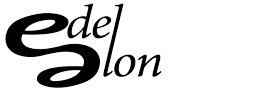
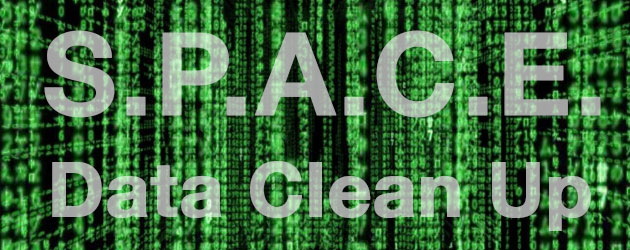

I have some 500GB of digital data.Everything is well organized.The problem is i need laptop + desktop + virtual machines with windows and linux for work and things get out of sync and duplicates and various versions of the same files are created.I tried cloud sync but it was not usable.I think the solution is to delete as much files as possible and store everything in one place.