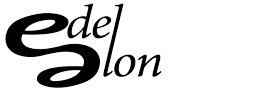I’m suffering for the lack of Photoshop on some of my computers and have decided to take the open source route to edit pictures. MS Paint doesn’t cut it anymore for me and I need a little bit of photo manipulation. This round, I decided to go with GIMP.
GIMP is an acronym for GNU Image Manipulation Program. It is a freely distributed program for such tasks as photo retouching, image composition and image authoring.
There seem to be a comparable set of features in GIMP that are in Photoshop or at least the ones I like the filters. Adding text was very easy. The other cool things are that there are installations for mac, pc, and linux. So if you learn one, you know them all on all platforms. The interface is laid out nicely. What I like and don’t like are how the tools are separate windows. I think my complaint in Photoshop is that it can’t be separated.
The other thing I like is that it’s compatible with my Wacom. I described this as if Photoshop, Illustrator, Corel Draw, and Paint has a baby. Mind you, if I could, I’d be rocking on Corel Draw but let’s save that for another post. Out of all the free graphic programs out there, I definitely like GIMP more than others like Pixlr or even the free Adobe products (strange, I know).
I mean, it’s quick, free, and will get simple jobs done for you fast. I always install this on my Linux systems.