
Arthemia Premium theme with WordPress 3.1.3 works.
Update
There was a bug where I couldn’t use the Admin Bar where the Edit Page or Edit Post would disappear and only show Edit Category. This bummed me out because my other sites have this feature. I took some time to do a complete restore of the Arthemia theme. That didn’t work. I updated WordPress again. That didn’t work.
It turns out the the Video or Random Posts does not work well with the code. In turn, I stopped using the Video and Random Posts on my pages and posts. To do this, go to your Arthemia Options and then look under Under Single Post Page Settings and select Hide Video and Random Post Gallery.
This will add the Edit Page or Edit Post and Shortlink feature back to your pages and posts.

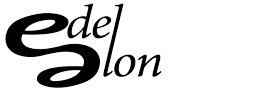


I take it back. The admin bar is missing Edit Page or Edit Post functions. From what I’ve been reading, the query to the page or post includes the taxonomy and in my case Video is always there.
I’m working on a work around.
I tried another solution. Instead of using query_posts to use get_posts in my sidebar.php and footer.php (for the random posts). This didn’t do the trick. Instead, all of my category spoilers came from whatever category the current post was in.
Anyone have a solution?
Thank you so much for this! the first workaround is working for me and i don’t actually need the video/random bar in the post context by now.